How to Make GD AI-Generated Levels: Geometry Dash (GD) is a popular rhythm-based platformer game that allows players to create their levels using a robust in-game editor. With the advent of Artificial Intelligence (AI), creating levels has become even more creative and efficient. If you’re wondering how to make GD AI-generated levels, this comprehensive guide will walk you through the entire process.
From understanding the basics of GD-level design to leveraging AI tools for innovation, this article will help you unlock new possibilities for creating visually stunning and engaging levels. Let’s dive in!
Understanding GD Level Creation
Before diving into AI, it’s crucial to understand how GD-level creation works. The game offers an intuitive level editor with features like:
- Object Placement: Design your level with blocks, spikes, and decorations.
- Triggers: Create effects, move objects, and sync with the music.
- Custom Songs: Add soundtracks to match the rhythm and flow of your level.
- Gameplay Balance: Ensure your level is challenging yet fair for players.
Now that you know the basics, let’s explore how AI can revolutionize this process.
Why Use AI for GD Levels?
AI tools can save time, spark creativity, and introduce new design elements you might not think of manually. Here’s why you should consider using AI:
- Enhanced Creativity: AI can generate unique patterns, sync with music, and offer fresh design ideas.
- Efficiency: Automating repetitive tasks like object placement speeds up the level-creation process.
- Music Synchronization: AI can help align gameplay elements with the beat and tempo of your selected music track.
- Customization: Tailor AI-generated suggestions to fit your preferred theme and difficulty level.
Tools You’ll Need to Get Started
To make AI-generated GD levels, you’ll need:
- Geometry Dash Level Editor: The in-game tool for manual adjustments.
- AI Tools or Generators: Use Python-based tools like GD Level API or community-created level generators.
- Text-to-Code Converters: Transform AI-written instructions into GD-compatible formats.
- Music AI Sync Tools: Tools like EveAI can help synchronize music with gameplay.
Features of AI-Generated GD Levels
1. Unique Level Patterns
AI can generate intricate patterns and obstacle placements, making your level stand out. You can specify a theme, such as a space or jungle setting, and the AI will design accordingly.
2. Music-Driven Design
AI algorithms can analyze a song’s beat, tempo, and mood, creating gameplay elements that perfectly sync with the music. This results in immersive rhythm-based gameplay.
3. Dynamic Difficulty Adjustment
AI tools can scale the level’s difficulty based on your preferences. AI can adjust obstacle density, speed, and timing if you want an easy beginner-level or a hardcore challenge.
4. Custom Decorations and Effects
AI can automatically place decorative elements and visual effects to enhance your level of aesthetic appeal. It ensures that the decorations don’t interfere with gameplay.
5. Error Detection and Optimization
AI can identify issues like impossible jumps or uneven gameplay, helping you create a polished and playable level.
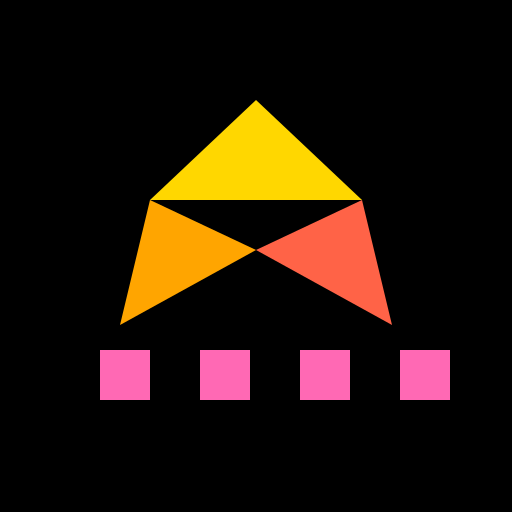
Step-by-Step Guide: How to Make GD AI-Generated Levels
1: Plan Your Level
- Choose a Theme: Decide on the look and feel (e.g., futuristic, abstract, nature-inspired).
- Select Music: Pick a soundtrack that complements your theme and sets the rhythm.
2: Use AI for Design Inspiration
- Use AI tools like ChatGPT to brainstorm ideas or generate level concepts.
- AI can suggest layouts, object placements, and patterns for visual designs.
3: Generate Level Code with AI
- Python tools like GD Level API can help automate object placement.
- Input your level parameters (e.g., difficulty, theme, length) into the AI generator.
4: Import the Code into the GD
- Copy the AI-generated code and paste it into the Geometry Dash level editor.
- Make manual adjustments to ensure everything aligns perfectly.
5: Test and Refine
- Playtest your level multiple times to identify any issues.
- Adjust timing, decorations, and gameplay mechanics as needed.
6: Publish and Share
- Once satisfied, publish your level in Geometry Dash for others to enjoy.
- Share your creation on community platforms like YouTube or Discord.
Tips for Successful AI-Generated Levels
- Keep it Balanced: Avoid overly complex designs that make the level unplayable.
- Customize AI Outputs: Use AI suggestions as a starting point, but add your personal touch.
- Test Thoroughly: Ensure that the level is beatable and enjoyable for players of your target skill level.
- Engage the Community: Gather feedback to improve your levels and gain inspiration for future projects.
Conclusion
Creating GD AI-generated levels is an exciting way to push the boundaries of level design in Geometry Dash. Combining the game’s powerful level editor with AI tools enables you to craft unique, engaging, and visually stunning levels that captivate players. Whether you’re a seasoned creator or a beginner, leveraging AI will open up new possibilities for your creativity.




